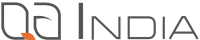Top 10 Features to Look for in a Codeless Automation Testing Tool
Top 10 Features to Look for in a Codeless Automation Testing Tool
In today’s fast-paced software development landscape, ensuring high-quality releases while keeping up with rapid iteration cycles is a significant challenge. Traditional, code-intensive automation testing can be a bottleneck, but codeless automation testing tools offer a solution. In this blog, we’ll discuss the common problems with traditional testing, how these problems affect your projects, and the top 10 features to look for in a codeless automation testing tool to overcome these challenges.
1. Common Problems with Traditional Automation Testing
Traditional automation testing faces several challenges:
- Steep Learning Curve: Requires extensive knowledge of programming languages.
- Labor Intensive: Writing and maintaining scripts demands significant effort.
- Resource Scarcity: Skilled automation testers are hard to find.
- Difficult Debugging: Identifying and resolving script errors is challenging.
- Scalability Limitations: Maintaining scripts becomes problematic as the number of test cases increases.
2. Adverse Effects of These Issues
These issues can significantly impact your development process:
- Rising Costs: Hiring skilled testers and maintaining extensive scripts drive up expenses.
- Project Delays: Time-consuming testing processes delay product launches.
- Compromised Quality: Limited test coverage can result in undetected bugs.
- Decreased Efficiency: Testers spend more time writing scripts than conducting actual testing.
- Increased Turnover: Repetitive scripting tasks can lead to tester burnout and turnover.
3. Reiterating the Issues
If these issues persist, your team will continue to face:
- Cost Overruns: Rising expenses due to skilled labor and maintenance.
- Launch Delays: Slower testing cycles delaying product releases.
- Increased Bugs: Limited testing coverage causing more bugs in production.
- Reduced Productivity: Testers spending excessive time on scripting.
- Staff Dissatisfaction: Tester burnout leading to higher turnover rates.
4. Future Problems if Not Resolved
Failing to address these issues can lead to further complications:
- Accumulated Technical Debt: Complex scripts that become difficult to manage.
- Competitive Lag: Competitors with more efficient methods outpacing you.
- Scaling Difficulties: Growing challenges in expanding testing efforts.
- Innovation Slowdown: More time spent on scripting and less on advancing new ideas.
5. Benefits of Adopting a Codeless Automation Testing Tool
Switching to a codeless automation testing tool provides several advantages:
- Simplified Learning Curve: Accessible for non-programmers, expanding the pool of potential testers.
- Accelerated Test Creation: Rapid development and execution of tests.
- Reduced Costs: Less reliance on highly skilled automation testers.
- Broader Test Coverage: Achieves more thorough testing with less effort.
- Broader Test Coverage: Achieves more thorough testing with less effort.
- Enhanced Quality: Fewer bugs due to more comprehensive testing.
- Increased Productivity: Testers focus on testing instead of scripting.
- Higher Job Satisfaction: Less repetitive work leads to better employee retention.
6. How to Resolve the Problem
Implementing codeless automation testing involves several key steps:
- Evaluate Your Current Testing Needs: Identify areas where codeless automation can provide the most benefit.
- Choose the Right Codeless Tools: Select tools that best fit your testing requirements. Popular options include Testim, Katalon Studio, and TestProject.
- Train Your Team: Ensure your team understands how to use the chosen tools effectively.
- Start Small: Begin with a pilot project to test the effectiveness of codeless automation.
- Integrate with Existing Workflows: Ensure the codeless tools integrate smoothly with your current CI/CD pipelines.
- Expand Gradually: Gradually increase the scope of codeless automation as your team gains confidence and experience.
- Continuous Improvement: Regularly review and optimize your codeless testing processes.
7. Presenting Your Resolution
To successfully transition to codeless automation testing, here are the top 10 features to look for in a codeless automation testing tool:
Top 10 Features of a Codeless Automation Testing Tool
- User-Friendly Interface : Allows testers of all skill levels to create and execute tests easily.
- Cross-Browser Compatibility: Ensures tests run seamlessly across different browsers and devices.
- Integration with CI/CD Pipelines: Enables continuous testing and integration with existing development workflows.
- Visual Test Creation: Provides a visual interface for creating tests without coding.
- Robust Reporting: Generates detailed reports and analytics for better insight into test results.
- Scalability: Can handle increasing numbers of test cases and growing project demands.
- Reusability of Test Cases: Allows reusing and modifying existing test cases to save time and effort.
- AI and ML Capabilities: Incorporates artificial intelligence and machine learning for smarter test execution and maintenance.
- Flexible Test Execution: Supports various execution environments, including cloud-based and on-premises options.
- Strong Community and Support: Offers a robust support system and active community for troubleshooting and best practices.
Conclusion
By focusing on these features, you can select a codeless automation testing tool that enhances your QA processes, reduces costs, and improves the overall quality of your software releases. This strategic move not only addresses current challenges but also positions your team for future success in the ever-evolving landscape of software development.
Explore our Automation Testing Services and Tools : – Automation Testing Tools