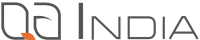How TestNinja Simplifies Automation Testing for Non-Developers
How TestNinja Simplifies Automation Testing for Non-Developers
Automation testing can seem intimidating, especially for teams that lack coding expertise. But as the demand for faster, more efficient testing processes grows, it’s crucial for non-developers to have access to tools that simplify these complexities. This is where TestNinja comes into play. TestNinja is designed to make automation testing accessible to everyone, regardless of technical background. This blog will highlight how TestNinja empowers non-developers to streamline automation testing seamlessly.
1. User-Friendly Interface with No Coding Required
TestNinja’s standout feature is its intuitive, codeless interface, which eliminates the steep learning curve associated with traditional automation testing tools.
- Drag-and-Drop Functionality: Non-developers can use TestNinja’s drag-and-drop interface to create automated test cases quickly. Simply drag actions like “click,” “input text,” or “scroll” into the test sequence, and TestNinja will handle the backend processes.
- Step-by-Step Test Creation: The tool provides guided workflows that walk users through building and executing tests. This helps ensure accuracy and confidence, even for those with minimal technical knowledge.
- Built-In Templates: TestNinja offers pre-built templates for common testing scenarios, such as form submissions, login flows, or navigation tests. Users can customize these templates easily, saving time and effort.
By simplifying test creation, TestNinja empowers non-technical team members, like project managers and business analysts, to contribute to quality assurance efforts without writing a single line of code.
2. Smart Object Recognition for Hassle-Free Automation
Automation testing tools often require users to define complex selectors to identify and interact with elements on a webpage or app. TestNinja’s advanced smart object recognition feature takes the hassle out of this process.
- Automatic Element Identification: TestNinja uses AI to automatically identify UI elements, even if the elements change dynamically. Users don’t need to understand complex programming concepts like XPath or CSS selectors.
- Error-Free Element Detection: By eliminating manual effort in element recognition, TestNinja reduces the risk of errors and ensures the stability of automated tests. Non-developers can automate complex workflows without worrying about underlying code changes in the application.
- Self-Healing Tests: When UI changes occur, TestNinja’s self-healing mechanism automatically updates test cases, minimizing maintenance work and ensuring your tests remain reliable over time.
This smart object recognition feature makes automation testing efficient and stress-free, especially for non-technical users who want to avoid coding intricacies.
3. Comprehensive Reporting for Clear Insights
Understanding test results can be just as challenging as creating the tests themselves, especially for non-developers. TestNinja simplifies this by offering comprehensive yet easy-to-understand reporting.
- Visual Test Reports: Users can view test results through intuitive dashboards with visual summaries, including graphs and charts. This makes it easy to grasp the success rate of automated tests at a glance.
- Detailed Error Logs: If a test fails, TestNinja provides a detailed error log with screenshots of each test step. Non-developers can easily pinpoint where and why a failure occurred, facilitating efficient issue resolution.
- Customizable Reports: Users can customize reports to focus on specific metrics relevant to their projects. This helps teams prioritize what matters most and communicate effectively with developers.
By offering detailed but comprehensible reports, TestNinja ensures that everyone, regardless of technical expertise, can understand the impact of automation testing.
4. Seamless Collaboration Across Teams
Automation testing often requires collaboration between developers, testers, and non-technical stakeholders. TestNinja’s collaborative features make it easy for all team members to work together efficiently.
- Shared Test Libraries: Team members can share and reuse test cases from a centralized library, promoting consistency and saving time. Non-developers can leverage these shared resources to build new tests quickly.
- Role-Based Access Control: TestNinja’s role-based access system ensures that team members only have access to the features and tests they need. This keeps the workflow organized and secure.
- Real-Time Collaboration: Users can leave comments, provide feedback, and tag teammates directly within the platform. This real-time communication streamlines the testing process and encourages cross-functional collaboration.
With these features, non-developers can actively participate in test automation, ensuring that all teams remain aligned and productive.
5. AI-Driven Test Optimization for Maximum Efficiency
Automation testing can become resource-intensive, especially when dealing with large, complex applications. TestNinja’s AI-driven optimization tools simplify test management and boost efficiency.
- Test Case Prioritization: TestNinja uses AI to analyze your test suite and prioritize the most critical test cases. This means non-developers can focus on tests that have the highest impact on software quality.
- Automatic Test Scheduling: Users can schedule tests to run automatically at specific times or intervals. This feature helps ensure continuous testing without manual intervention, perfect for non-technical users who want to set it and forget it.
- Performance Analysis: TestNinja’s AI can also analyze the performance of automated tests, suggesting optimizations to improve speed and reduce execution time. This keeps the testing process efficient and cost-effective.
These AI-driven features help non-developers streamline automation testing, ensuring that projects run smoothly and efficiently.
6. Learning Resources and 24/7 Support for Easy Onboarding
For non-developers to succeed with automation testing, a supportive ecosystem is crucial. TestNinja provides extensive resources and 24/7 customer support to make onboarding and ongoing use seamless.
- Extensive Knowledge Base: TestNinja offers a comprehensive library of tutorials, how-to guides, and video walkthroughs to help users understand and maximize the tool’s capabilities.
- Webinars and Live Training: Non-developers can attend live webinars and training sessions to get hands-on experience and ask questions directly to TestNinja’s experts.
- Round-the-Clock Support: TestNinja’s 24/7 customer support ensures that users get timely assistance whenever challenges arise, keeping productivity levels high.
These resources help non-developers gain confidence in using TestNinja, making automation testing accessible and manageable.
Conclusion
TestNinja is revolutionizing automation testing by breaking down barriers for non-developers. Its user-friendly interface, AI-driven features, smart object recognition, and collaboration tools make automation testing not only accessible but also highly effective. Non-technical team members can now contribute to quality assurance, accelerating development cycles and improving software quality. For any team seeking to simplify automation testing and empower non-developers, TestNinja is the ultimate solution.
With TestNinja, anyone can become an automation testing pro, regardless of their coding expertise.
Explore our Automation Testing Services and Tools : – Automation Testing Tools