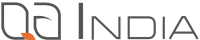How to Choose the Right Automation Testing Tool for Your Project
Choosing the right automation testing tool is critical for ensuring the success of your software development projects. With a wide range of tools available, each offering unique features and capabilities, it can be overwhelming to make the right choice. In this guide, we’ll walk you through the key factors to consider when selecting an automation testing tool that best suits your project’s needs. Plus, we’ll highlight why TestNinja stands out as one of the best options available.
1. Understand Your Project Requirements
Before diving into the features of various tools, it’s essential to clearly define your project’s testing requirements. Consider the following:
- Type of Application: Are you testing a web, mobile, desktop, or hybrid application?
- Technology Stack: What programming languages, frameworks, and platforms are involved?
- Testing Scope: Are you focusing on functional testing, performance testing, security testing, or a combination?
Understanding these requirements will help you narrow down the tools that are compatible with your project’s needs.
2. Evaluate the Tool’s Compatibility
Compatibility is a crucial factor in selecting an automation testing tool. The tool you choose should seamlessly integrate with your existing technology stack and development environment. Key aspects to consider include:
- Supported Platforms: Ensure the tool supports the platforms and browsers your application targets.
- Language Support: Check if the tool supports the programming languages used in your project.
- Integration Capabilities: Consider how well the tool integrates with your CI/CD pipeline, version control systems, and other development tools.
Choosing a tool that aligns with your project’s technical ecosystem will streamline your testing process and reduce integration challenges.
3. Consider the Learning Curve
The complexity of the tool and the skill level of your testing team are important considerations. Some tools require extensive programming knowledge, while others offer codeless or low-code options. Here’s how to assess the learning curve:
- Skill Level of Team: Match the tool’s complexity with the expertise of your testers. For example, if your team lacks programming skills, a codeless tool like TestNinja might be ideal.
- Ease of Use: Look for tools with intuitive interfaces and comprehensive documentation to minimize the time required for onboarding and training.
- Community and Support: A strong community and available support can be invaluable for overcoming challenges and learning the tool effectively.
TestNinja excels here by offering a user-friendly, codeless platform that significantly reduces the learning curve, making it accessible for both technical and non-technical users.
4. Analyze Cost and Licensing Options
Budget is a significant factor in tool selection. Automation testing tools come with different pricing models, including open-source, subscription-based, and one-time licenses. Consider the following when analyzing costs:
- Open Source vs. Commercial: Open-source tools like Selenium are free but may require more effort to set up and maintain. Commercial tools often provide more features, support, and updates but come with a cost.
- Licensing Model: Evaluate the licensing model (per-user, per-project, etc.) and how it aligns with your project’s scale and budget.
- Total Cost of Ownership: Consider not just the initial cost, but also the long-term maintenance, support, and training expenses.
TestNinja offers flexible pricing options that can fit different project scales, providing excellent value with its comprehensive features and ongoing support.
5. Assess Test Maintenance and Scalability
As your project evolves, so will your testing needs. The right automation testing tool should be able to scale with your project and minimize maintenance efforts. Consider these factors:
- Test Maintenance: Look for tools with features like smart object recognition and self-healing tests to reduce the maintenance burden.
- Scalability: Ensure the tool can handle increasing test volumes and support distributed testing environments as your project grows.
- Version Control: The ability to manage and maintain multiple versions of test scripts is crucial for long-term projects.
TestNinja shines in this area with its AI-powered self-healing capabilities, which automatically adjust to changes in the application, significantly reducing test maintenance efforts.
6. Examine Reporting and Analytics Capabilities
Effective reporting and analytics are key to understanding the outcomes of your tests and making informed decisions. A good automation testing tool should offer:
- Detailed Reporting: Comprehensive reports with logs, screenshots, and video captures that make it easy to analyze test results.
- Real-Time Analytics: Tools that provide real-time feedback on test execution help in quick identification of issues.
- Customizable Dashboards: Ability to customize reports and dashboards to focus on the most relevant metrics for your team.
TestNinja offers advanced reporting and analytics features, providing real-time insights that help you monitor and improve your testing processes continuously.
7. Look for AI and ML Capabilities
The integration of AI and machine learning in automation testing tools is revolutionizing the testing landscape. These technologies can enhance testing efficiency by:
- Predictive Analysis: AI can predict potential defects based on historical data, allowing you to focus testing efforts where they’re most needed.
- Self-Healing Tests: AI-driven tools can automatically update test scripts when changes in the application are detected, reducing maintenance efforts.
- Smart Test Generation: Some tools use AI to generate test cases based on user behavior, ensuring comprehensive coverage.
TestNinja stands out with its AI-driven test generation and self-healing features, ensuring that your testing efforts are both comprehensive and adaptive to changes.
8. Evaluate Support and Community
The level of support provided by the tool’s vendor and the strength of the user community can greatly impact your experience with the tool. Consider:
- Vendor Support: Check the availability and quality of support options like live chat, email, and phone support.
- Community Resources: A strong community can provide forums, tutorials, and third-party integrations that enhance the tool’s usability.
- Regular Updates: Tools that receive frequent updates and improvements are more likely to stay relevant and adapt to new challenges.
TestNinja offers robust support and an active community, ensuring that you have access to the resources and assistance needed to maximize the tool’s potential.
Conclusion
Selecting the right automation testing tool is a critical decision that can influence the success of your project. By considering factors such as project requirements, compatibility, learning curve, cost, scalability, reporting, AI capabilities, and support, you can make an informed choice that aligns with your goals.
TestNinja emerges as a top contender, offering a codeless, AI-powered platform that is both easy to use and highly effective. Its comprehensive features, flexible pricing, and excellent support make it an ideal choice for teams looking to streamline their testing processes and deliver high-quality software.
Explore our Automation Testing Services and Tools : – Automation Testing Tools